提交至应用商店
了解如何使用 EAS Submit 从命令行将应用提交到 Google Play 商店和 Apple App Store。
EAS Submit 是一项托管服务,允许使用 EAS CLI 上传应用二进制文件并将其提交到应用商店。本指南介绍如何使用 EAS Submit 将你的应用提交到 Google Play Store 和 Apple App Store。
¥EAS Submit is a hosted service that allows uploading and submitting app binaries to the app stores using EAS CLI. This guide describes how to submit your app to the Google Play Store and Apple App Store using EAS Submit.
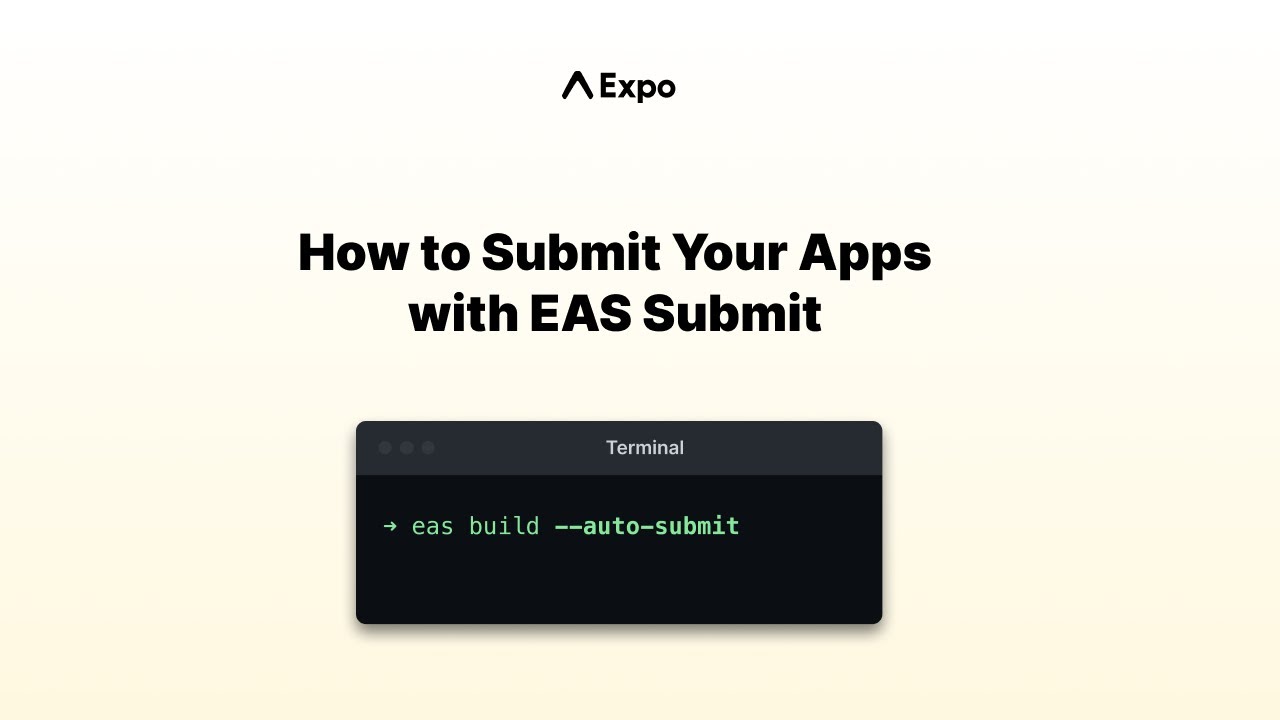
EAS Submit makes it easy to publish your apps to the App Store and Play Store with a simple command.
苹果应用商店
¥Apple App Store
4 requirements
4 requirements
1.
Sign up for an Apple Developer account
需要 Apple 开发者账户才能将你的应用提交到 Apple App Store。你可以在 苹果开发者门户 上注册 Apple 开发者账户。
¥An Apple Developer account is required to submit your app to the Apple App Store. You can sign up for an Apple Developer account on the Apple Developer Portal.
2.
Include a bundle identifier in app.json
在 app.json 中包含你应用的 bundle identifier:
¥Include your app's bundle identifier in app.json:
{ "ios": { "bundleIdentifier": "com.yourcompany.yourapp" } }
3.
Install EAS CLI and authenticate with your Expo account
安装 EAS CLI 并使用你的 Expo 账户登录:
¥Install EAS CLI and login with your Expo account:
- npm install -g eas-cli && eas login4.
Build a production app
你需要一个准备好提交到商店的生产版本。你可以使用 EAS 构建 创建一个:
¥You'll need a production build ready for store submission. You can create one using EAS Build:
- eas build --platform ios --profile production或者,你也可以在自己的电脑上使用 eas build --platform ios --profile production --local 或 Xcode 构建应用。
¥Alternatively, you can build the app on your own computer with eas build --platform ios --profile production --local or with Xcode.
完成所有先决条件后,即可启动提交流程。
¥Once you have completed all the prerequisites, you can start the submission process.
运行以下命令将构建提交到 Apple App Store:
¥Run the following command to submit a build to the Apple App Store:
- eas submit --platform ios该命令将引导你逐步完成提交应用的过程。
¥The command will lead you step by step through the process of submitting the app.
谷歌应用商店
¥Google Play Store
7 requirements
7 requirements
1.
Sign up for a Google Play Developer account
需要 Google Play 开发者账户才能将你的应用提交到 Google Play 商店。你可以在 Google Play 管理中心注册页面 上注册 Google Play 开发者账户。
¥A Google Play Developer account is required to submit your app to the Google Play Store. You can sign up for a Google Play Developer account on the Google Play Console sign-up page.
2.
Create a Google Service Account
EAS 要求你上传并配置 Google 服务账户密钥,才能将你的 Android 应用提交到 Google Play 商店。你可以按照 使用 EAS 上传 Google 服务帐号密钥,用于 Play 商店提交 指南创建一个。
¥EAS requires you to upload and configure a Google Service Account Key to submit your Android app to the Google Play Store. You can create one with the uploading a Google Service Account Key for Play Store submissions with EAS guide.
3.
Create an app on Google Play Console
点击 谷歌游戏控制台 中的“创建应用”创建一个应用。
¥Create an app by clicking Create app in the Google Play Console.
4.
Install EAS CLI and authenticate with your Expo account
安装 EAS CLI 并使用你的 Expo 账户登录:
¥Install EAS CLI and login with your Expo account:
- npm install -g eas-cli && eas login5.
Include a package name in app.json
在 app.json 中包含你应用的包名:
¥Include your app's package name in app.json:
{ "android": { "package": "com.yourcompany.yourapp" } }
6.
Build a production app
你需要一个准备好提交到商店的生产版本。你可以使用 EAS 构建 创建一个:
¥You'll need a production build ready for store submission. You can create one using EAS Build:
- eas build --platform android --profile production或者,你可以使用 eas build --platform android --profile production --local 或 Android Studio 在自己的计算机上构建应用。
¥Alternatively, you can build the app on your own computer with eas build --platform android --profile production --local or with Android Studio.
7.
Upload your app manually at least once
你必须至少手动上传一次你的应用。这是 Google Play 商店 API 的限制。
¥You have to upload your app manually at least once. This is a limitation of the Google Play Store API.
请参阅 首次提交 Android 应用 指南了解如何操作。
¥Learn how with the first submission of an Android app guide.
完成所有先决条件后,即可启动提交流程。
¥Once you have completed all the prerequisites, you can start the submission process.
运行以下命令将构建提交到 Google Play Store:
¥Run the following command to submit a build to the Google Play Store:
- eas submit --platform android该命令将引导你逐步完成提交应用的过程。
¥The command will lead you step by step through the process of submitting the app.
自动构建和提交
¥Build and submit automatically
你可以使用 EAS 工作流程 自动创建构建并将其提交到应用商店。首先,你需要 配置你的项目,在项目根目录下添加一个名为 .eas/workflows/build-and-submit.yml 的文件,然后添加以下工作流配置:
¥You can automatically create builds and submit them to the app stores with EAS Workflows. First, you'll need to configure your project, add a file named .eas/workflows/build-and-submit.yml at the root of your project, then add the following workflow configuration:
name: Build and submit on: push: branches: ['main'] jobs: build_android: name: Build Android app type: build params: platform: android profile: production build_ios: name: Build iOS app type: build params: platform: ios profile: production submit_android: name: Submit Android type: submit needs: [build_android] params: build_id: ${{ needs.build_android.outputs.build_id }} submit_ios: name: Submit iOS type: submit needs: [build_ios] params: build_id: ${{ needs.build_ios.outputs.build_id }}
上述工作流程将在每次提交到项目的 main 分支时创建 Android 和 iOS 版本,然后分别将它们提交到 Google Play 和 Apple App Store。你也可以使用以下 EAS CLI 命令手动运行此工作流程:
¥The workflow above will create Android and iOS builds on every commit to your project's main branch, then submit them to the Google Play and Apple App Store respectively. You can also run this workflow manually with the following EAS CLI command:
- eas workflow:run build-and-submit.yml了解更多关于 工作流示例指南 的常见模式。
¥Learn more about common patterns with the workflows examples guide.
手动提交到应用商店
¥Manual submission to app stores
你也可以手动将你的应用提交到 Google Play 商店和 Apple App Store。
¥You can also submit your app manually to the Google Play Store and Apple App Store.
了解如何手动将应用提交到 Apple App Store。
按照以下步骤手动将你的应用提交到 Google Play 商店。
下一步
¥Next step
了解如何使用 eas.json 文件和 EAS Submit 来预配置你的项目,以及有关 Android 或 iOS 特定选项的更多信息。